If you're looking to revamp your living space or workspace, you need a powerful and user-friendly home design software that can cater to your needs. Look no further than Live Home 3D Pro - an exceptional application available for Mac, Windows, and iOS.
Live Home 3D Pro offers an impressive array of features, making it one of the top home design apps for both professionals and homeowners. In this review, we will dive deep into the capabilities of Live Home 3D and provide you with our expert opinion.
Live Home 3D Overview
Formerly known as Live Interior 3D, Live Home 3D is an exceptional desktop home design app that allows you to effortlessly create stunning floor plans and fully immersive 3D renderings. Whether you're an interior designer or a homeowner looking to bring your ideas to life, Live Home 3D is the perfect tool for you.
With Live Home 3D, you can easily layout and furnish a room or an entire house, utilizing its intuitive features and extensive library of furniture, appliances, and materials. The app is available in multiple languages, including English, German, French, Italian, Russian, Japanese, and Spanish, ensuring that design enthusiasts from around the world can enjoy its benefits.
 Live Home 3D allows you to create stunning 3D renderings of your designs.
Live Home 3D allows you to create stunning 3D renderings of your designs.
2D and 3D Designs
Live Home 3D provides you with the tools to create both 2D floor plans and realistic 3D designs. You can easily trace an imported floor plan or build one from scratch using the smart tools available. The app allows you to measure rooms, add furniture, doors, and windows effortlessly. You can even set up cameras and movie tracks to capture the interior design views from various angles.
The app boasts an extensive library of over 2,000 furniture items, including couches, chairs, kitchen sets, and appliances, allowing you to experiment with different styles and arrangements. Additionally, Live Home 3D integrates with Trimble 3D Warehouse, enabling you to access thousands of free 3D items to enhance your designs. If you have your own custom objects, you can easily import them into the app as well.
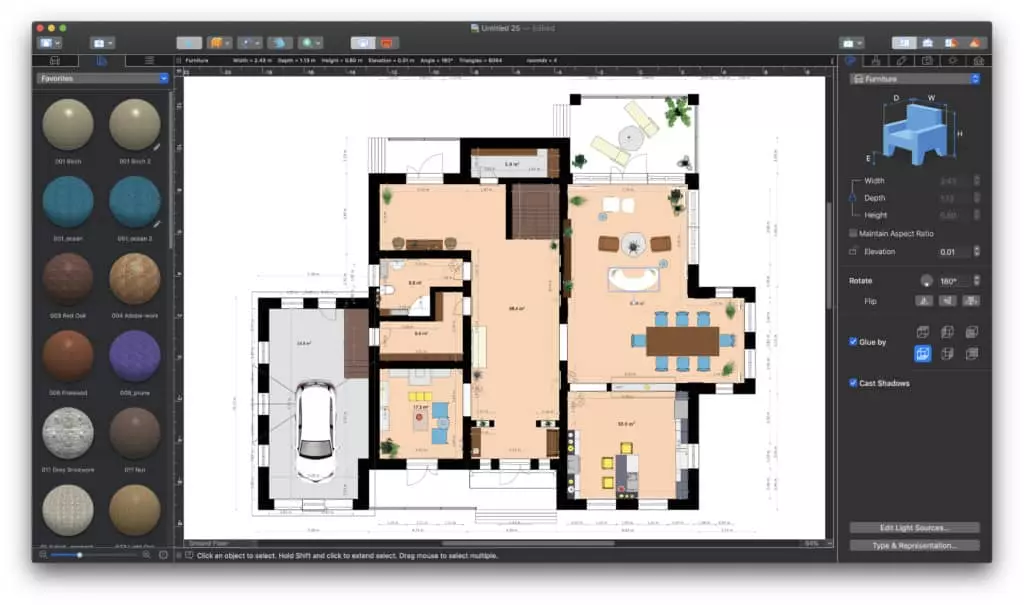 Bring your designs to life with Live Home 3D's 2D and 3D design capabilities.
Bring your designs to life with Live Home 3D's 2D and 3D design capabilities.
Real-Time 3D Rendering & Virtual Reality
One of the highlights of Live Home 3D is its ability to render your designs in real-time and create captivating virtual reality experiences. You can customize camera angles and export views as JPEG, TIFF, PNG, or BMP files, making it easy to share your designs with clients, colleagues, friends, and family. The app even allows you to create 3D video walk-throughs and share them directly on platforms like YouTube and Vimeo.
With Live Home 3D, you can immerse yourself in a 360° Panorama or walk around your design in a realistic 3D environment. You can make adjustments to furniture arrangements, paint walls, and fine-tune lighting to achieve the desired look and feel. If you have a VR headset and an eGPU unit, you can even explore your designs in virtual reality.
Furniture and Material Collections
Live Home 3D provides a vast selection of furniture items and materials to help you visualize your dream space. With over 2,000 objects and 2,100 materials at your disposal, you can easily experiment with different furniture arrangements, color schemes, and finishes. The app also offers seamless integration with macOS Mojave's Dark Mode, ensuring a visually pleasing experience.
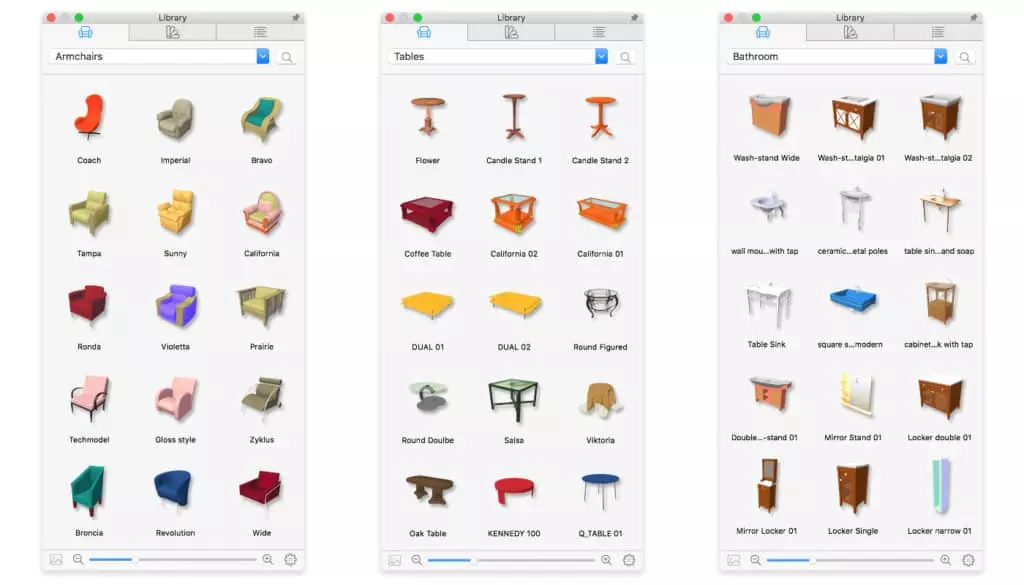 Access a wide range of furniture items and materials in Live Home 3D's extensive library.
Access a wide range of furniture items and materials in Live Home 3D's extensive library.
Live Home 3D Pro
For those seeking advanced functionalities and features, Live Home 3D Pro is the perfect choice. The Pro edition offers enhanced tools and output options, enabling you to design anything from a shed to a skyscraper. With features like an Elevation View, advanced material and light editors, and support for SketchUp Pro integration, Live Home 3D Pro takes your home design experience to the next level.
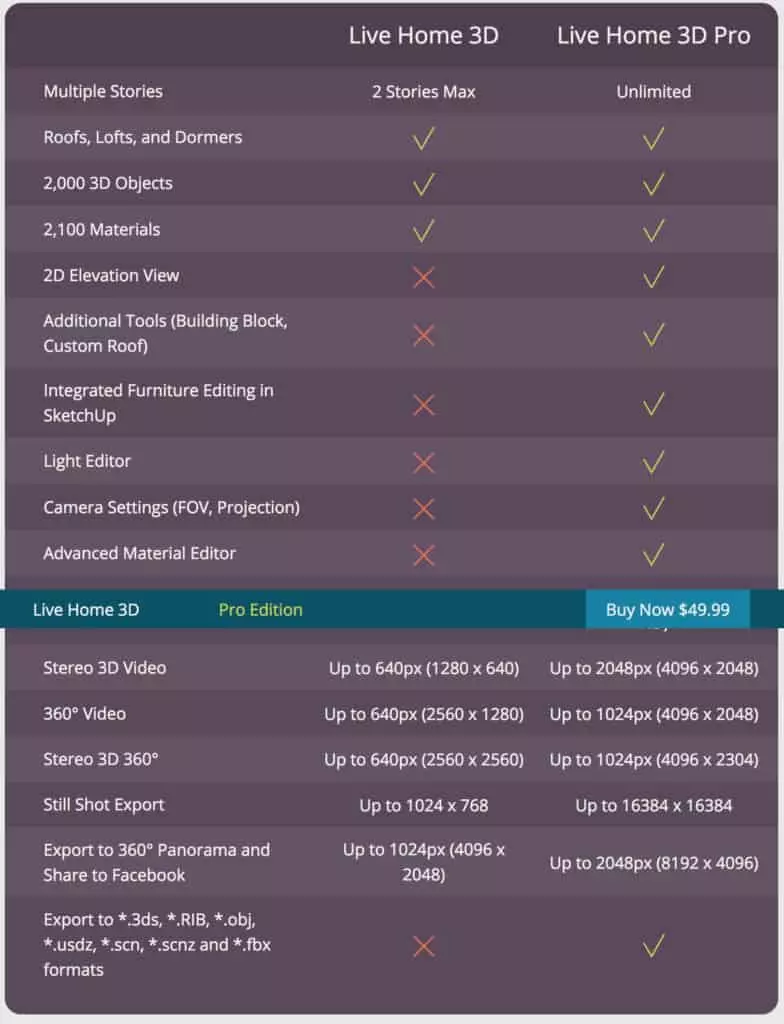 Unlock the full potential of Live Home 3D with the Pro edition.
Unlock the full potential of Live Home 3D with the Pro edition.
Drawbacks and Pricing
While Live Home 3D offers a superior home design experience, there are a few minor drawbacks to consider. The exterior landscaping tools are not as extensive as the interior design features, especially when it comes to plants and organic coverage. However, you can enhance these capabilities by purchasing the Additional Plants Pack and Additional Materials Pack.
Live Home 3D pricing consists of two versions: Standard and Pro. We highly recommend opting for the Live Home 3D Pro version priced at $49.99, as it includes essential features like unlimited floor levels, furniture, terrain editing, and high-quality full HD walkthroughs. It also provides a lifetime license, unlike the subscription-based Standard version available on the Mac App Store.
Purchasing directly from the developer grants you quicker updates and access to add-on materials. Live Home 3D also offers a 30-day money-back guarantee, ensuring your satisfaction with the product.
Live Home 3D is the ultimate home design application that allows you to unleash your creativity. Whether you're looking for a fun way to redesign your living space or a professional tool to bring your interior design ideas to life, Live Home 3D has got you covered.









