Designing a room should be a fun and exciting process, but it can quickly become overwhelming when things don't go as planned. Whether it's choosing the wrong furniture or realizing that your color scheme clashes, these issues can put a damper on your design dreams. But fear not, because there are solutions to help you avoid these pitfalls and create the room of your dreams. Enter virtual room designer apps – the handy tools that allow you to visualize and plan your space before making any commitments. In this article, we'll explore the five best free apps that can turn your room design visions into reality.
5 Best Free Virtual Room Designer Apps for Smartphones and Tablets
Planner 5D | ⭐⭐⭐⭐
At the top of our list is Planner 5D, one of the best apps for designing floorplans, placing furniture, and experimenting with aesthetics. While it may not be the most straightforward home design app out there, it offers a one-stop-shop for all your design needs.
 2D and 3D mockups are fast and easy in Planner 5D
2D and 3D mockups are fast and easy in Planner 5D
Why it's good: Planner 5D provides a comprehensive set of tools for floor plans, design options, and visual inspiration, which sets it apart from other apps.
What it's not good for: If you're looking for a simple and budget-friendly experience, Planner 5D may not be the best fit, as it offers a more complex and feature-rich interface.
User-friendliness: While the app can be a bit confusing at first, it becomes easier to navigate once you get the hang of it. However, be aware that it requires significant phone storage and a credit card for the free trial.
Room Planner | ⭐⭐⭐⭐
Room Planner is the perfect app if you want to draw your floorplan and design your room in one place, without the need to provide credit card information. It offers a range of quick-start options and a user-friendly interface.
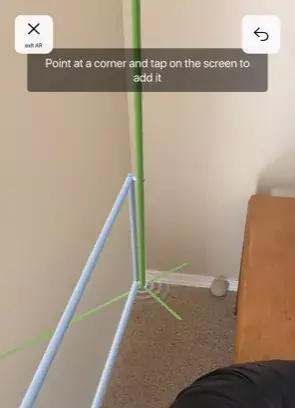 Room Planner comes with a variety of quick-start options
Room Planner comes with a variety of quick-start options
Why it's good: Room Planner is a great fit for most users, thanks to its free access and the ability to save your floor plans within your account.
What it's not good for: If you're looking for an extensive catalog of furniture and advanced design options, Room Planner might fall short of your expectations.
User-friendliness: While Room Planner is easy to use, some users find the frequent upgrade prompts and layout details challenging on smaller smartphone screens.
Home Design 3D | ⭐⭐⭐⭐
Home Design 3D offers the tools you need to draw a room to scale and customize it to your liking. It's a great choice for those who prioritize floor planning over extensive interior design capabilities.
Why it's good: If you're focused on floor planning with limited interior design needs, Home Design 3D is a solid option.
What it's not good for: If you want a robust design app that allows for easy color and pattern changes, Home Design 3D may not fulfill your requirements without opting for the paid version.
User-friendliness: Home Design 3D is surprisingly intuitive, with drag-and-drop functionality. However, scaling items up or down can be challenging, and the free version doesn't offer the ability to save your designs.
Homestyler | ⭐⭐⭐
Homestyler stands out among design apps for its ability to explore specific design styles and trends. With the free version, you can design virtual blank rooms or place virtual decor in your existing space for inspiration.
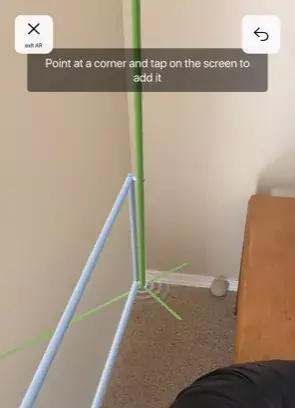 Homestyler has built-in templates for practice or fun designs
Homestyler has built-in templates for practice or fun designs
Why it's good: Homestyler is perfect for testing out new aesthetics in your current space or simply enjoying the design process for fun.
What it's not good for: If you're planning to arrange your current furniture in a new space or require precise size and space coordination, Homestyler may not have the necessary capabilities.
User-friendliness: Homestyler offers an easy drag-and-drop feature for placing furniture in your space. However, certain advanced functions like rotating items can be a bit tricky. It works best for empty spaces rather than working around existing furniture.
MagicPlan | ⭐⭐
MagicPlan is lower on our list but remains a powerful tool for creating floorplans, reports, and estimates. It's ideal for individuals who primarily need floor planning capabilities.
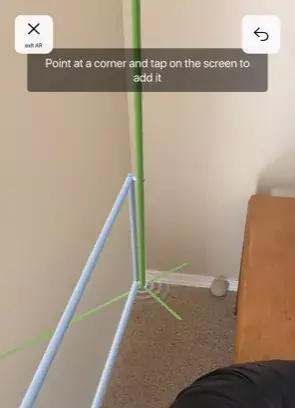 MagicPlan uses VR to scan room dimensions with ease
MagicPlan uses VR to scan room dimensions with ease
Why it's good: MagicPlan excels in helping you plan furniture placement in a 3D space. It's great for medium- or long-distance moves and furniture shopping.
What it's not good for: If you're looking for extensive design capabilities or the ability to customize colors, patterns, and specific furniture models, MagicPlan may not meet your expectations.
User-friendliness: MagicPlan is relatively easy to get started with, thanks to its on-screen prompts and room scanning feature. However, distinguishing between the scanning and planning phases can be confusing.
5 Best Free Virtual Room Designer Apps for Computers
Sweet Home 3D | ⭐⭐⭐⭐⭐
Sweet Home 3D takes the top spot for computer-based virtual room design apps. It offers a free and customizable platform that allows you to bring your design visions to life.
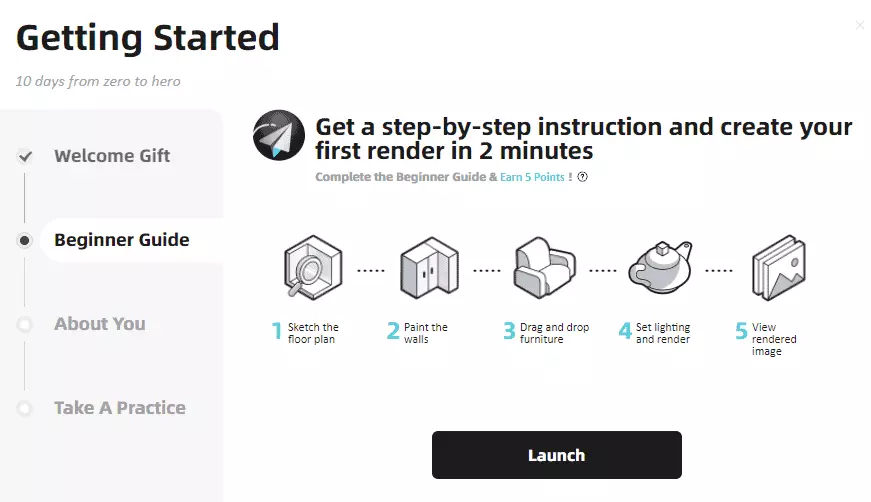 Sweet Home 3D provides floorplan and 3D rendering views simultaneously
Sweet Home 3D provides floorplan and 3D rendering views simultaneously
Why it's good: Sweet Home 3D provides an extensive range of customization options, making it perfect for those with specific space and detail requirements.
What it's not good for: If you're seeking design inspiration and quick-start tools, Sweet Home 3D may not offer the same level of aesthetic inspiration as other apps.
User-friendliness: While Sweet Home 3D may require a bit of a learning curve, it's still fairly easy to use, especially for those familiar with design programs. The search function in its furniture library is remarkably user-friendly.
Homestyler
Homestyler makes another appearance, this time as a computer app. With its easy-to-learn interface and vast catalog of design furniture, it's a great choice for beginners.
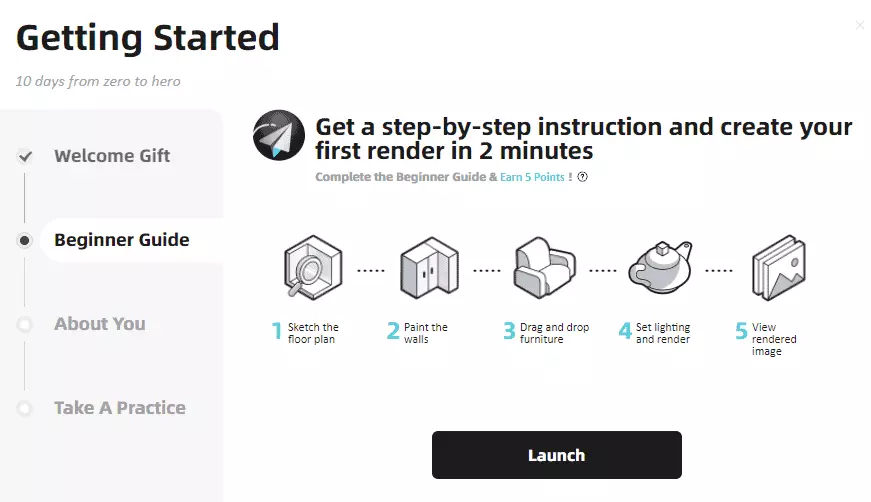 Homestyler provides a helpful tutorial for beginners
Homestyler provides a helpful tutorial for beginners
Why it's good: Homestyler offers a free and feature-rich design experience that seamlessly transitions from web to app. It's especially useful for those planning renovations and seeking a wide variety of trendy furniture options.
What it's not good for: While Homestyler is highly capable, it has limitations when it comes to customizing doors and windows. If these elements are crucial to your design plan, you may want to consider other options.
User-friendliness: Homestyler is generally intuitive, making it easy to draw rooms, place furniture, and adjust details. However, the initial account creation and tutorial prompts can add a bit of extra time to the design process.
Roomstyler
Roomstyler is another excellent choice for PC users, offering both a computer app and a smartphone version. It provides a user-friendly interface and an extensive library of free furniture and accessories.
 Pan the camera tool in Roomstyler to capture different 3D angles
Pan the camera tool in Roomstyler to capture different 3D angles
Why it's good: Roomstyler caters to most basic design needs, allowing you to place furniture and check for fit. It also offers plenty of design inspiration on its website.
What it's not good for: Despite its overall simplicity, Roomstyler may be challenging for those who aren't tech-savvy. Additionally, the search function for different types of furniture could be improved, and options for window and door styles are limited.
User-friendliness: Roomstyler's platform is generally user-friendly, with a few minor drawbacks. While the search function for furniture could be better, the app's intuitive layout makes it easy to draw rooms and place furniture.
Planner 5D
Once again, Planner 5D makes the list, but this time as a desktop tool. It offers a range of design capabilities, making it a solid choice for those who haven't found their perfect fit elsewhere.
Why it's good: If you're seeking a design tool with extensive capabilities, Planner 5D is worth considering.
What it's not good for: If you prioritize maximum customizability and a wide selection of furniture, Planner 5D's free version may not meet your expectations.
User-friendliness: Planner 5D's free web version has limitations in terms of doors, windows, and available furniture for your design. It may feel a bit slower than other options, but it's still manageable. It's recommended to start by drawing your room rather than using the smart wizard for a smoother experience.
Ikea Home Planner | ⭐⭐
For those who love IKEA, there's the Ikea Home Planner – a straightforward and user-friendly web app that allows you to test out IKEA products before making any purchases.
 Ikea Home Planner lets you design with IKEA furniture
Ikea Home Planner lets you design with IKEA furniture
Why it's good: Ikea Home Planner is the go-to app for those who want to design their homes specifically with IKEA furniture. It's perfect for IKEA fans who want a preview of how their chosen products will fit into their space.
What it's not good for: If you're looking for a design app that offers extensive customization options and a wide range of furniture choices, Ikea Home Planner may not meet your needs.
User-friendliness: Ikea Home Planner's simplistic interface makes it easy to customize doors and windows accurately. However, the app has limited carpet and furniture options, which may disappoint serious designers.
Tips for Newbies Using Design Apps

If you're new to using design apps, here are some helpful tips to enhance your experience:
-
Smartphone vs. computer: Use whichever device you're most comfortable with. If you're a professional, you likely already have an idea of which platform suits your needs. For beginners, choose the device on which you are most proficient, considering that computers offer more space and prevent your phone from being overloaded with heavy software.
-
Ensure sufficient storage: Make sure your phone has enough storage to save your pictures and designs. Clear up space on your device if necessary to prevent any interruptions or limitations.
-
Utilize the capabilities of new devices: Newer smartphones and computers tend to be more compatible with complex virtual design apps. Consider devices like the Apple iPhone 13 or the Samsung Galaxy Note 20 Ultra for smartphones, both offering ample storage. For computers, a newer MacBook Pro or a PC with at least 16 GB of RAM, such as the Acer Nitro 5, are recommended.
Remember, the goal is to enjoy the process and create a room that reflects your unique style and personality. Don't be afraid to experiment, seek inspiration, and make design choices that will make you feel at home in your space.
How To Actually Finish Your Room Design Project
Just getting started on your room design project? Here are some tips to help you see it through to completion:
-
Start with one room: Instead of taking on the whole house, focus on one room at a time. This approach allows you to concentrate on the details and complete the project in a shorter timeframe.
-
Set a budget: It's essential to establish a budget and stick to it. Consider your personal style preferences, quality requirements, and whether you'll hire professional help. Knowing your budget will guide your decision-making process and prevent overspending.
-
Find inspiration everywhere: Look for design inspiration in everyday life. Browse websites like Pinterest, Modsy, or Havenly, and save images that speak to you. Be open to finding inspiration in unexpected places, such as social media feeds.
-
Decide on a color scheme early on: Before making any purchases, choose a color scheme that aligns with your desired mood and style. Discuss the color choices with the people sharing the space to ensure everyone is on the same page.
-
Infuse your personality: Personalize your space to reflect your values and taste. Incorporate unique and meaningful decor pieces or support businesses that align with causes you care about.
-
Consider future needs: Think ahead and consider any future needs, such as pets, children, or potential moves. Design your space with versatility in mind to accommodate any changes that may arise.
-
DIY or hire a professional: Assess your own capabilities and decide if you're comfortable with tasks like painting, coordinating flooring, and finding and transporting decor. If needed, don't hesitate to hire an interior decorator.
By following these tips and using the right design app, you'll be well on your way to successfully completing your room design project and creating a space you'll love for years to come.

















